Generator Commands
The 'generator' section is where the user defines how to generate the data for a field.
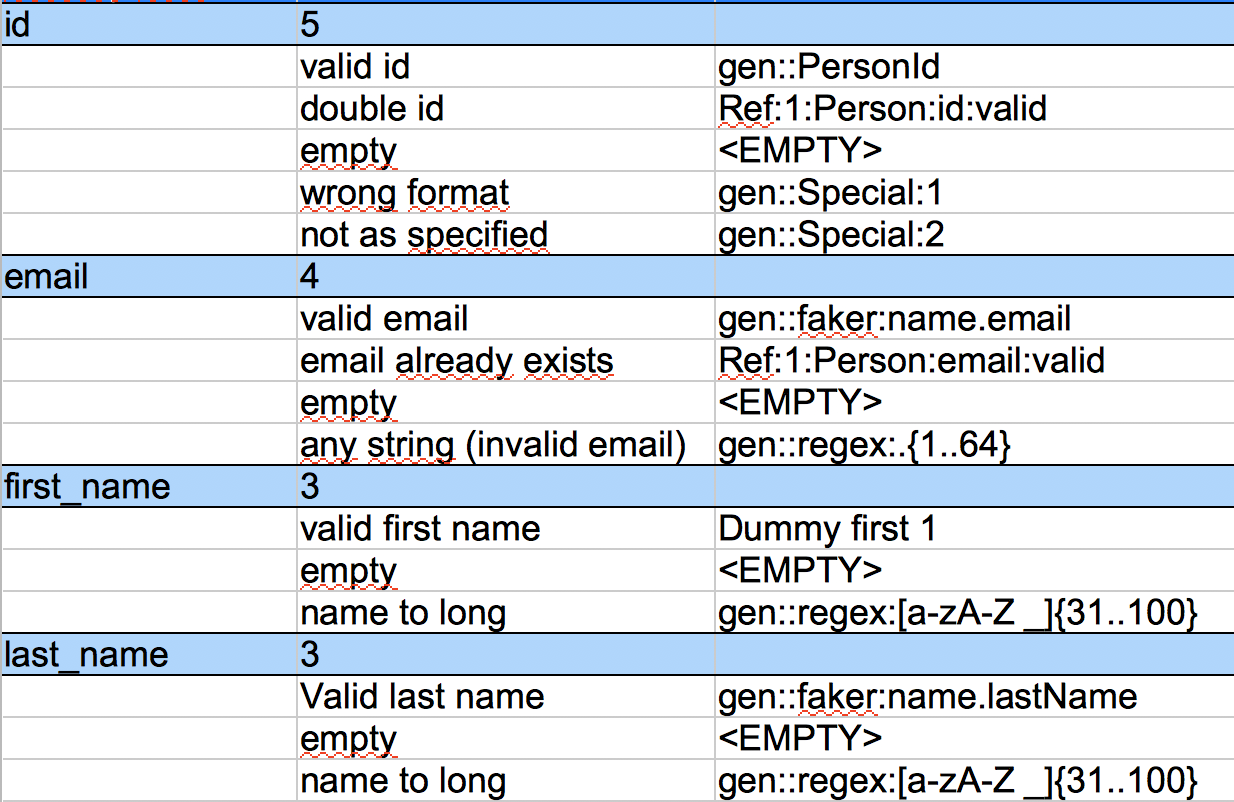
Generator command
The generator is used to generate new data.
gen:<instanceId>:<generatorName>:<any Parameter>
- instanceId
The instance id is an internal id for creating a a instance of a given test case. If no Id is given, a uuid will be taken by the generator. The instance id allows the user to get the same data set from a generator on different fields.
For example: Let's say we have a generator that creates personal data. It will generate a 'firstName', 'lastName' and an email address. But the data is needed in three different fields in the table. Each time the generator is called, it normally creates a new set of data. But this is not what is needed in this case.
Let's assume the data generator is named ''AdressDataGenerator'' and it has a parameter for the data to be returned.
gen:1:AdressDataGenerator:firstName
gen:1:AdressDataGenerator:lastName
gen:1:AdressDataGenerator:email
The first call of the generator. This will create a new set of data. The data will be stored under the instanceId ''1'' And the data for the field ''firstName'' will be returned.
The second call of the generator. The generator will find data for the instance id ''1'' and will not generate new data. Then, it will return the data for ''lastName''
The same as for 2.
The instanceId allows the user to call the same generator multiple times but also to access to the same data if needed.
